How To Make Someone An Admin On Your Facebook Business Page

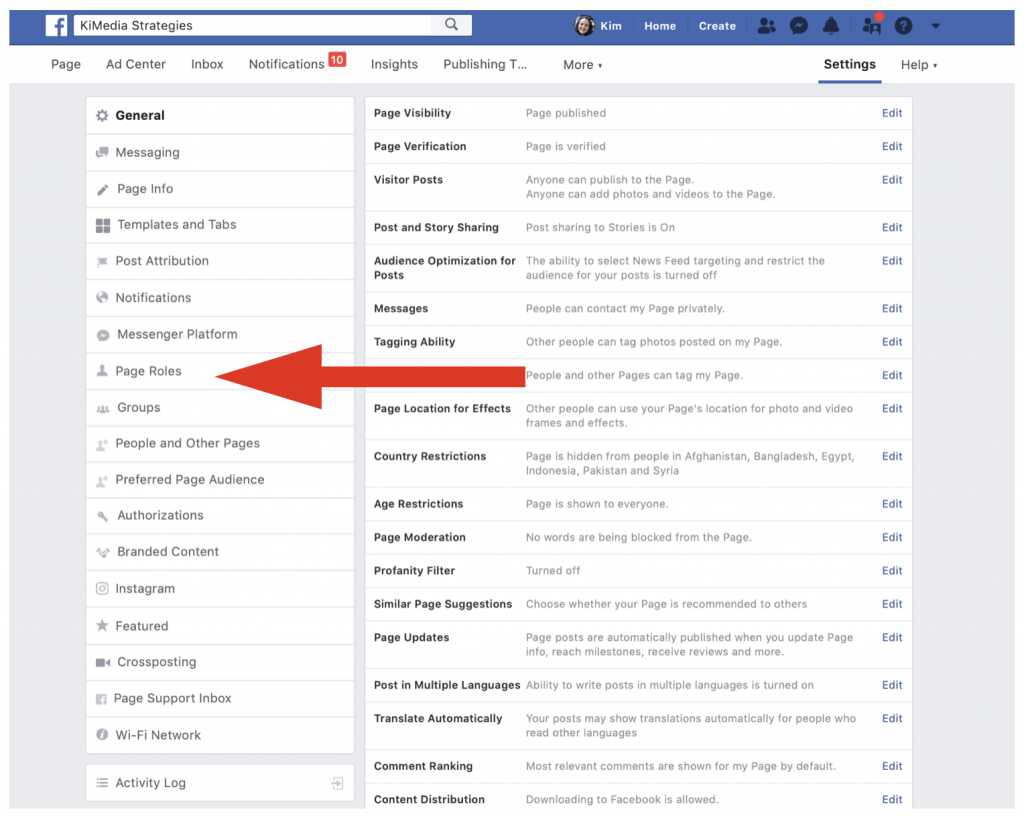
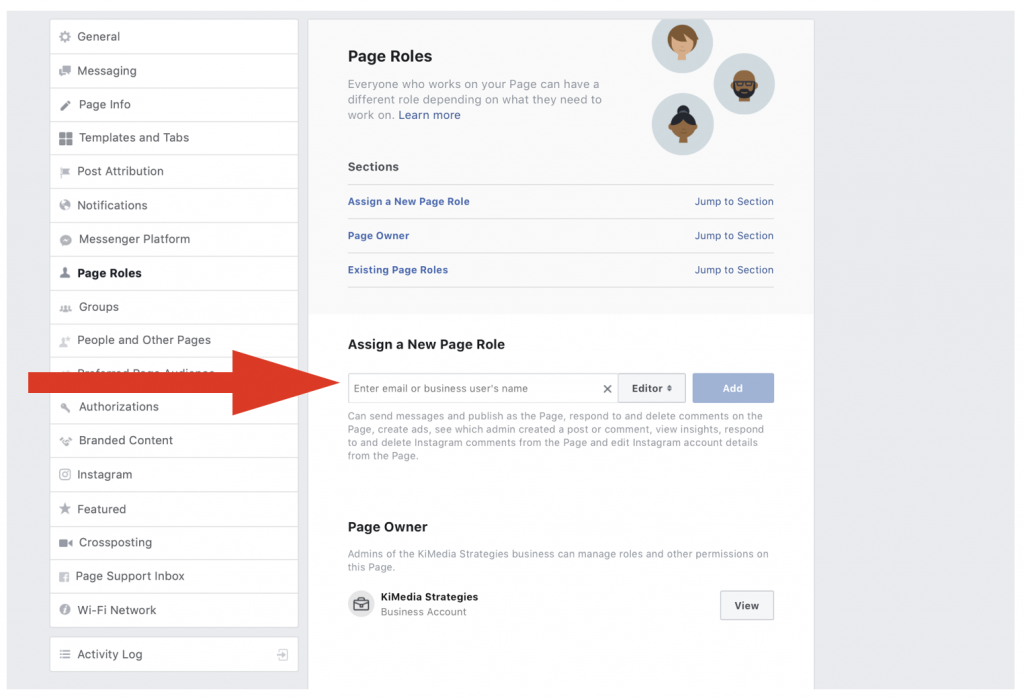
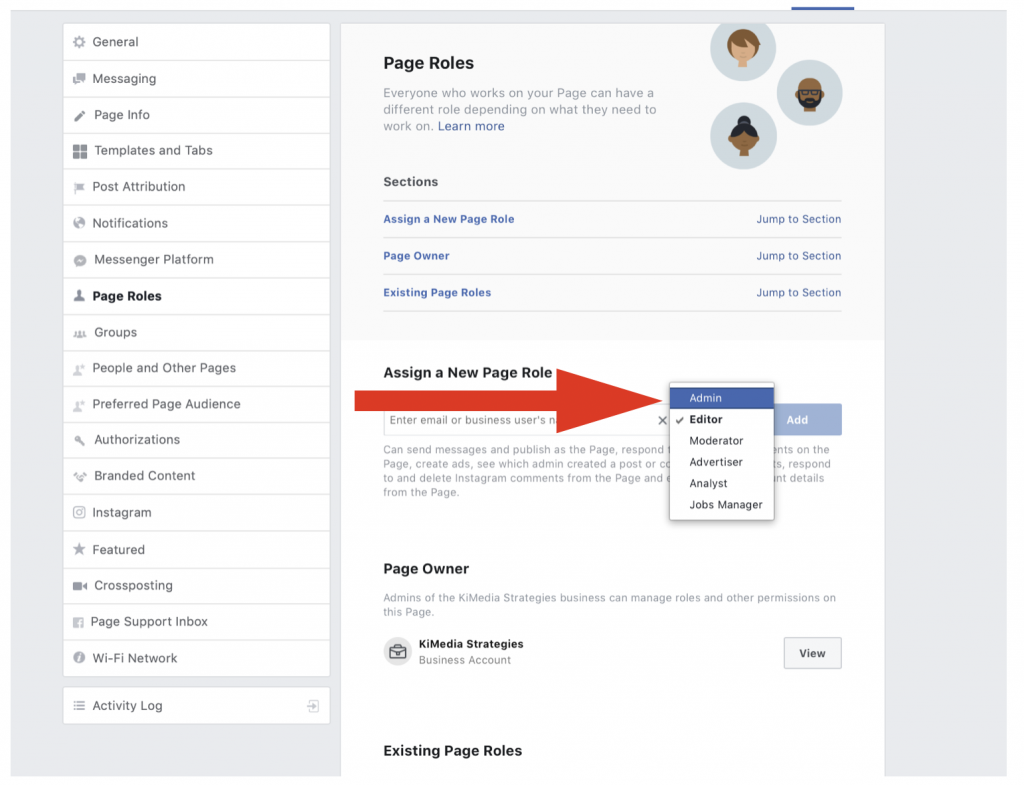
Facebook will require you to enter your account password before the admin access is officially granted.

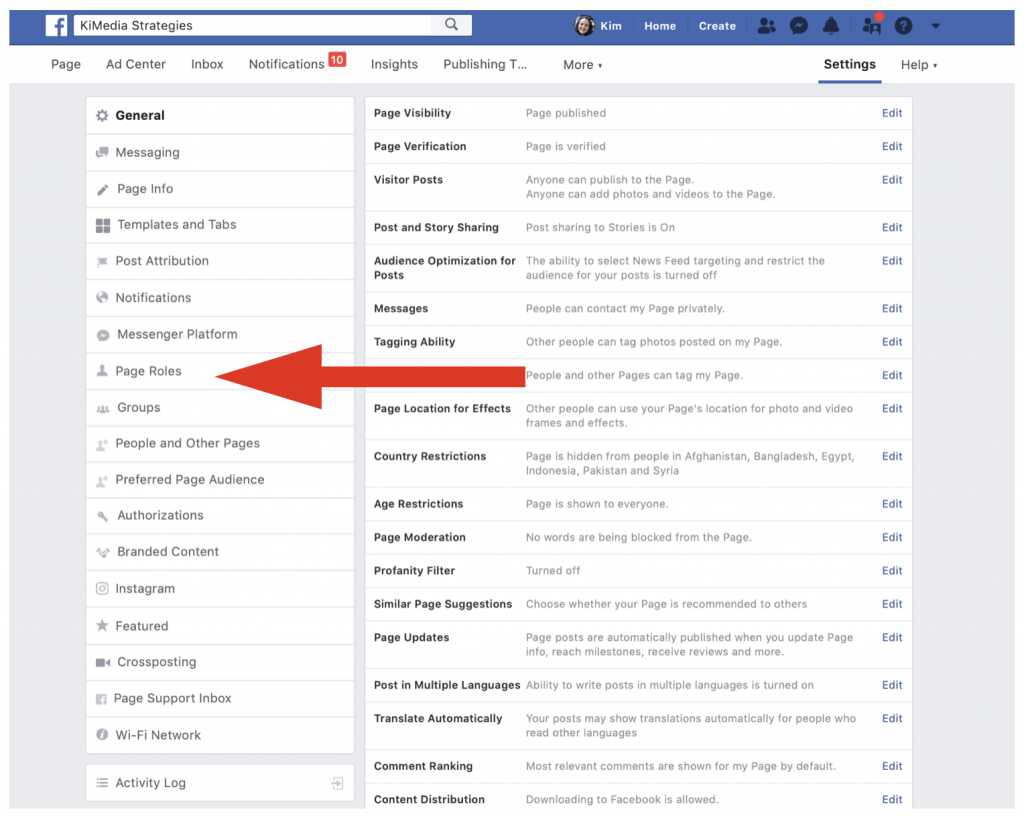
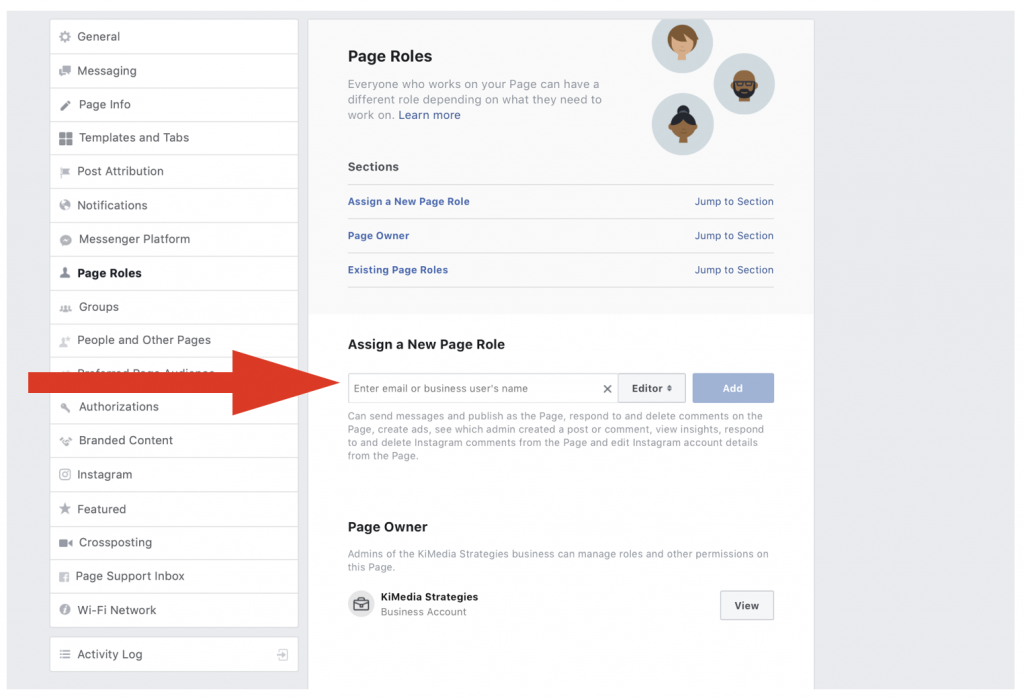
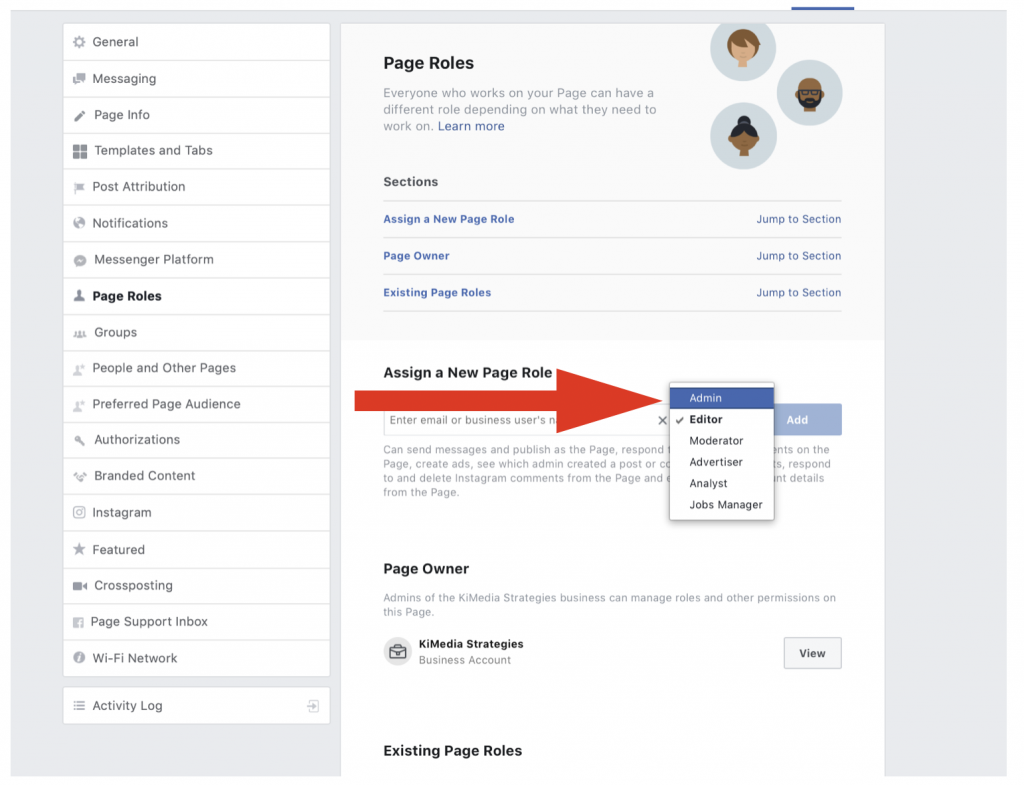
Facebook will require you to enter your account password before the admin access is officially granted.