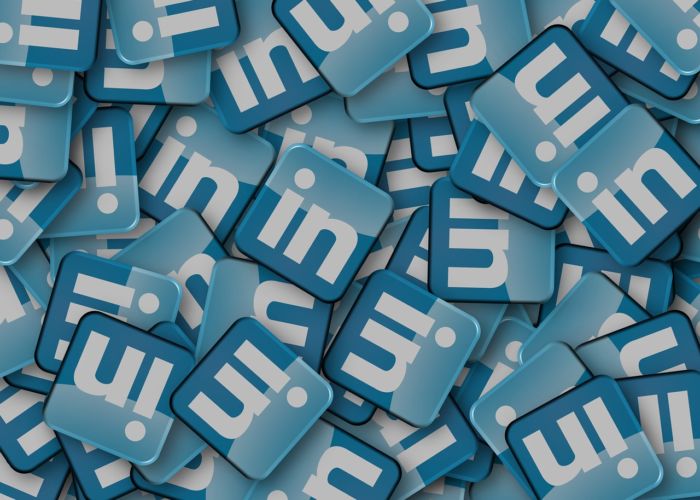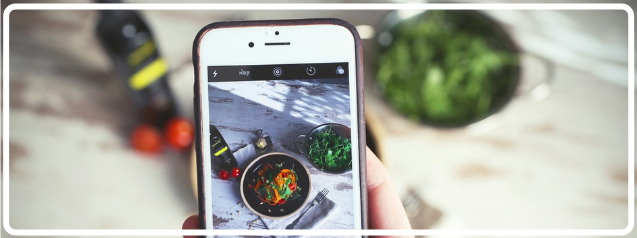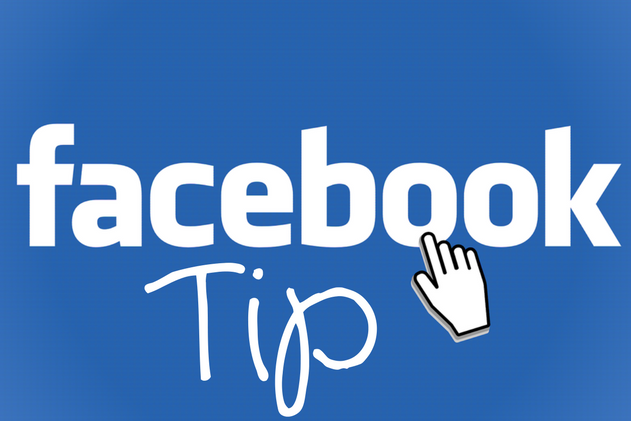Social Media Success
How To Grant Someone Admin Rights To Your LinkedIn Business Page
Here’s a quick and easy guide to granting someone admin access to your LinkedIn business page.
Step 1: Log into your LinkedIn account and head on over to your business page.
TIP: Make sure you’re on the admin side, not viewing as a member.
Step 2: Click on “Admin Tools”
Step 2: Select “Page Admins”
Step 3: Let’s find the person you need to give access to!
Type in the name of the person you’re granting admin rights to. A list will start populating so go ahead and choose the right account/person.
Congrats!
You have successfully granted someone admin access to your LinkedIn business page!
The person you admin granted rights to will receive a notification to admin your page.
How To Create Your LinkedIn Business Page
Is your business using LinkedIn yet?
If not maybe now’s the time to start?
We’ve created a simple step by step guide to creating your own business page directly on LinkedIn complete with images to help you along the way.
Need help with your LinkedIn strategy?
Don’t hesitate to hollar at us!
[bws_contact_form]
Check out more of our social media tips and tricks HERE!
How To Create Your LinkedIn Business Page from Kim Randall
Instagram Story Tips For Restaurants
It’s easy to believe that simply posting to your Instagram story will generate customers walking through your door, but unfortunately with social media being as overly saturated as it is, that just isn’t the case anymore.
It’s time restaurants got serious about their Instagram Story strategy, so let’s get right to the good stuff…
Add your location to your Insta Story post.
You want to target a local audience, right? This is one foolproof way to start getting your delicious food in front of your future and current diners.
Share less professional photography and more “iPhone” quality pictures.
Your future and current diners want to see what they’re getting, how they’re really going to get it. There’s nothing more disappointing than being deceived when you’re hungry
AmIRight?!
Stop using Instagram filters on your photos.
Natural/good lighting, the right angles, and a mouthwatering dish is all you need to … Read More »
The #1 Facebook Tip Every New Company Facebook Page Owner Needs To Know
When starting your company Facebook page, and especially during the early stages, it’s easy to want to invite everyone you know to “like” your page. We are taught that social media is a numbers game & the more likes we have, the better we will look to potential customers, the more sales we’ll make, and the more popular our company will be online.
The theory sounds amazing, but unfortunately it doesn’t work like that. Facebook’s algorithm only allows so much content to be seen by every account/person. Let’s be real for a minute. How many pages do you personally like? Probably quite a lot, huh? Facebook decides what to show you in your feed based on your actions with pages and personal accounts so why waste a view on someone that will forever stay a number, but probably never actually become … Read More »
Facebook: Force Unfollow For Better Organic Reach
Yep, you heard us right. We believe that you should consider investing a little time into cleaning up your Facebook page likes sometime in the near future because contrary to popular belief, Facebook success is not actually measured by the number of accounts that like your page, it’s measured by the number of engaged accounts that interact with your content in the way you want them to.
(EXAMPLE: click to website, comment, use coupon code in store, etc…)
Here are some very easy steps complete with visuals on how you can force accounts, also known as dead likes, to unfollow your page and ultimately increase your reach efforts.
Step 1: Go to your business Facebook page
facebook.com/yourpageusername
Step 2: Click on Settings.
Step 3: Click “People & Other Pages”.
Step 4: Start selecting accounts you wish to force … Read More »
Mistakes We’ve All Made On Facebook
We’ve all made mistakes when building our business pages on Facebook, we are no exception to this. It’s easy to follow suit because someone says something worked for them when in all reality 9 times out of 10 it’s a terrible suggestion. Trust us, we’ve experimented with almost every suggestion we’ve heard.
Here are some of the most common mistakes so many of us have made with our business pages on Facebook.
Not Posting To Your Facebook Page Regularly
Think of your Facebook page as a doorway and every day you don’t post some sort of engaging content that door continues to close…that’s honestly one of the best ways to describe what happens. It’s so easy to close that door, but the struggle is real when you’re trying to open it back up, so post daily, if you can. Your overall content reach will … Read More »
Never Stop Connecting With New People On Social Media Platforms
It’s easy to believe the old adage, “if you build it, they will come”. This couldn’t be further from the truth for social media….unless your name is Oprah. Part of your social media strategy should include weekly, if not daily, the task of seeking out new people to connect with. By doing this you are continually opening your brand up to fresh new eyeballs…that’s what you want anyway, right? You want to continually reach new, targeted social media users because then you have the ability to turn those connections into one of the following:
✏️ New customers
✏️ Brand advocates
✏️ Brand referrers
✏️ Brand supporters
These people could turn into some of the best advocates for your brand, wouldn’t you love that? It’s not as hard as you think to add this task to your daily or weekly social media routine especially when there … Read More »
Engagement Is Key For Businesses During The Holidays
We can’t preach it enough, social media engagement is king for all campaigns. It’s also the key to a successful holiday social media campaign. If all you do is post the same non-engaging, overly promotional content, potential customers will get bored. Think we’re wrong? Take off your business hat for a quick minute and think like a consumer. What content are you more likely to engage with? Ad-style postings or something more light hearted, and uber engaging?
*note: these ideas can be tweaked to work with any social platform.
Here are some successful & highly engaging post ideas that can promote a brand while not being overly promotional:
Gift Cards
Take a picture of staff or customers holding your gift cards. Start your post by asking people to tag someone that would love to get that gift card for Christmas, or Hanukkah. Under that you can … Read More »
Make Social Media Great Again
Throughout the years social media has increasingly become anything but social when it comes to brands & businesses. Whether it’s due to lack of time or terrible advice, it seems that the social aspect has become a lost art. Take a look at Twitter and see for yourself. Your feed is bound to be filled with a ton of sales ads, purchase links, affiliate propositions, and partial Facebook fed posts.
It’s Time To Make Social Media Great Again
That’s right, it’s time we start getting back to being social, having real conversations, and building legitimate relationships online. It’s time brands and businesses start putting a little time and thought into engaging, and for the love of all things good in this world, it’s time to stop with the automated DMs, & LinkedIn messages.
How Do You Put the Social Back in Social Media?
We’re … Read More »
Take Your Social Media Mobile With These Helpful Apps
It’s summertime and no one wants to be in a stuffy office let alone behind a desk so why not take one of the tasks you do every day mobile? It’s pretty easy to do, with the exception of one or two hiccups, but we’ll get to those in a bit. Right now we’re going to share with you all of our favorite apps that we actually do use on a daily basis when our clients have us working out of the office.
Social Media Management Apps
Facebook Pages
Twitter (native app for personal account usage)
Echofon (for all client Twitter accounts)
Hootsuite for scheduling directly from the web or content curation platforms
LinkedIn’s native app for personal accounts
Pinterest’s native app
Social Report for deep analytics as well as goal conversions etc…
Sprout Social (we use this for a few accounts based on necessity)
HubSpot (this is used for … Read More »