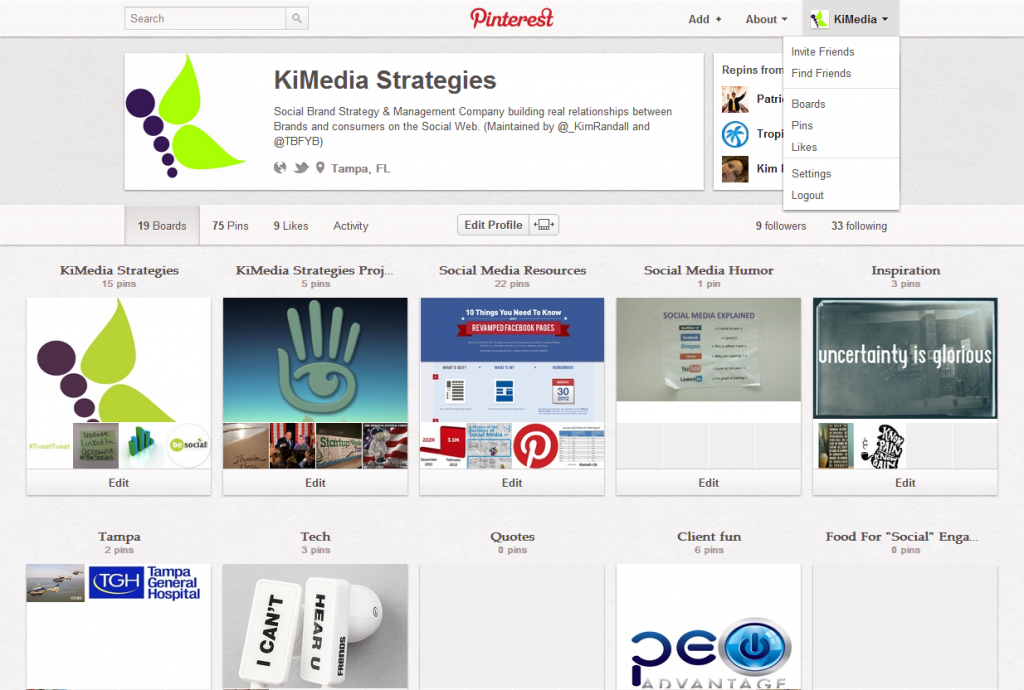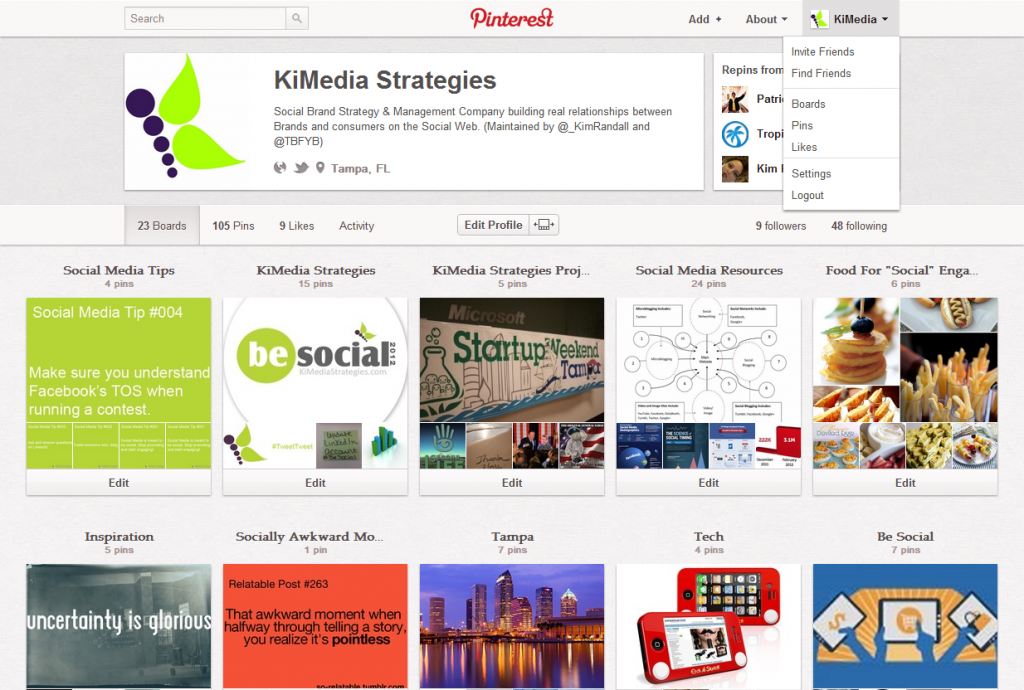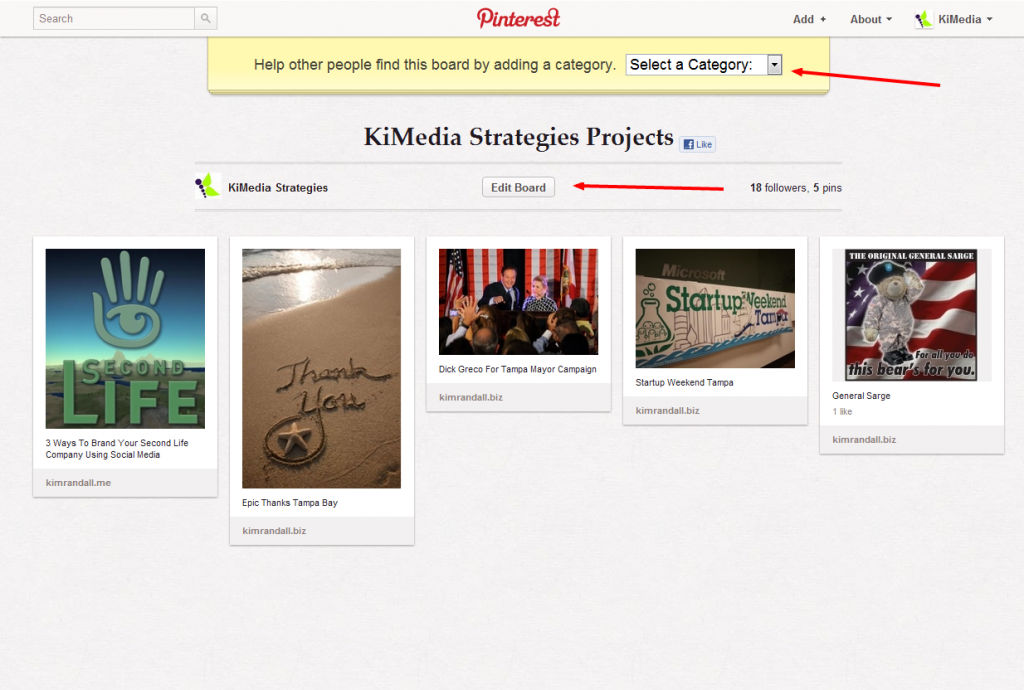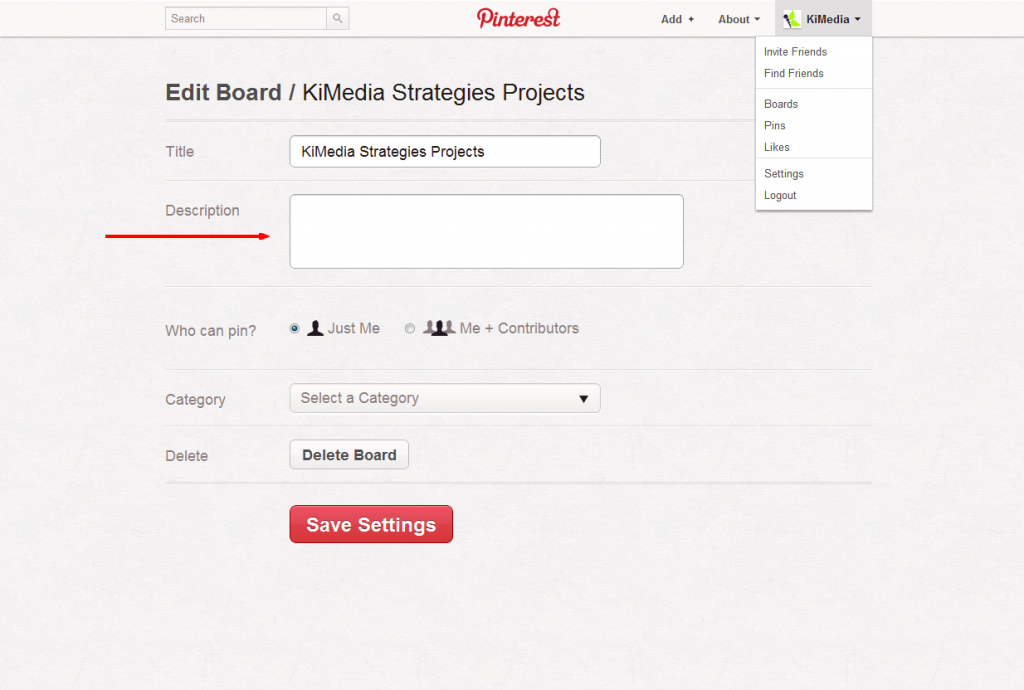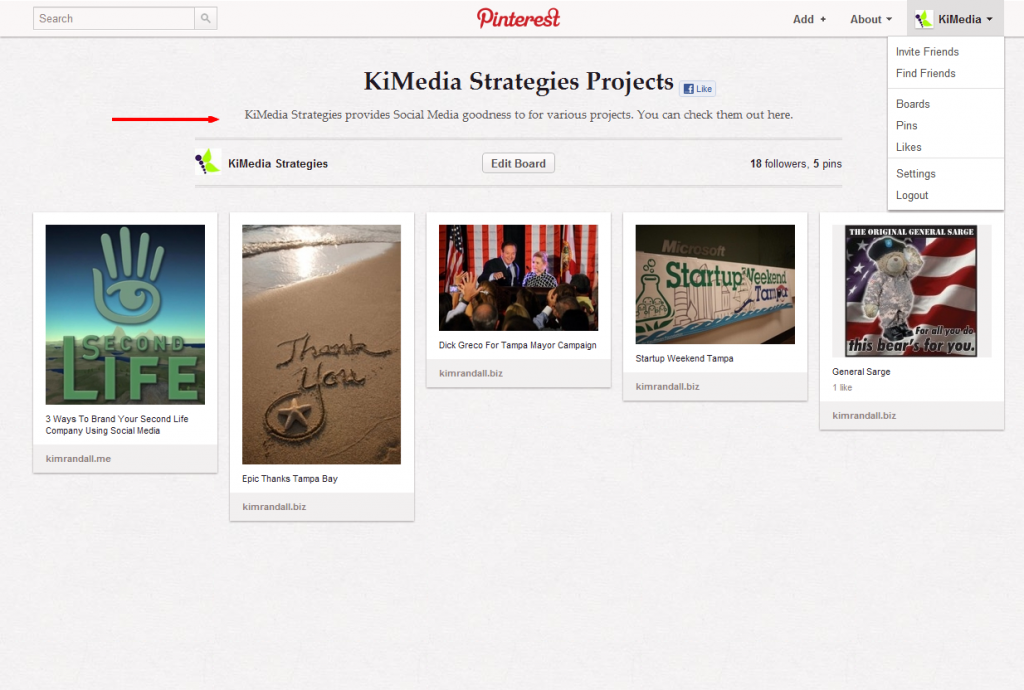Personalize Your Pinboards on Pinterest
Posted on April 25th, by Kim Randall in Pinterest. No Comments
There are three easy steps to personalizing your boards on Pinterest that you might be overlooking, and here they are.
Choose the Right Cover Photo
Your boards might look similar to this. Not appealing to click on, but we can change this.
Hover over the desired board and select “Edit Board Cover”
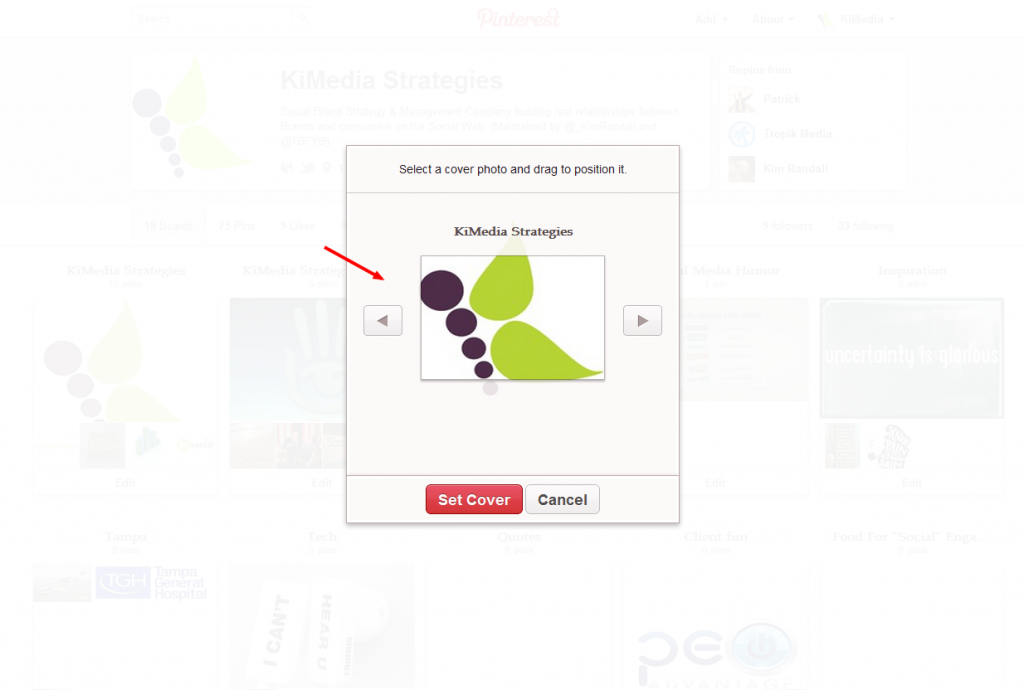 Scroll through images until you find the most appealing image.
Scroll through images until you find the most appealing image.
Tip: You can move the image around in the box
Below we have finished changing all of our pinboard cover images.
Categorize and Add a Description To Your Boards
Select the proper category and then click “Edit Board”
Add your boards description
We’re all set!
Are you using Pinterest? Let us know below so we can follow your boards!
You can find us on Pinterest at pinterest.com/KiMediaStrategy