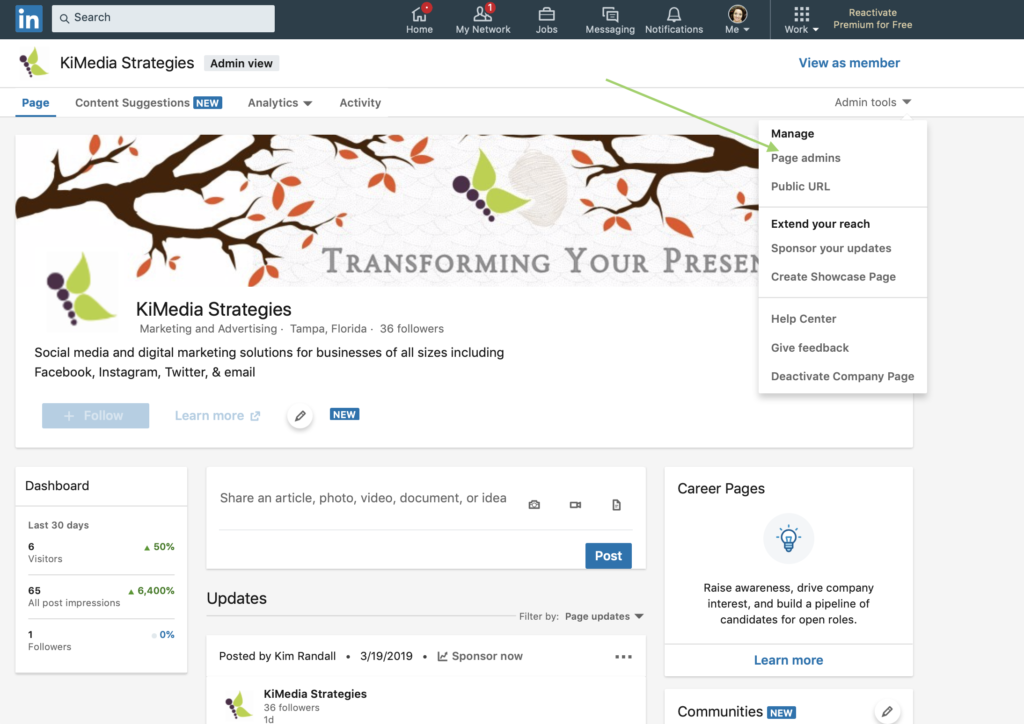How To Grant Someone Admin Rights To Your LinkedIn Business Page
Posted on March 21st, by Kim Randall in LinkedIn Tips, Social Media, Social Media Success, Social Media Tips, Tips. No Comments
Here’s a quick and easy guide to granting someone admin access to your LinkedIn business page.
Step 1: Log into your LinkedIn account and head on over to your business page.
TIP: Make sure you’re on the admin side, not viewing as a member.
Step 2: Click on “Admin Tools”
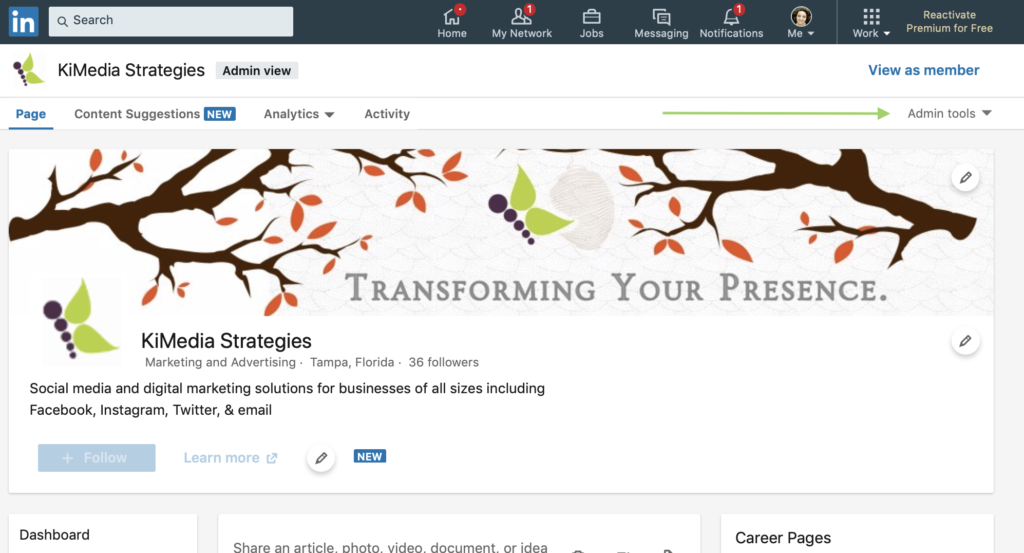
Step 2: Select “Page Admins”
Step 3: Let’s find the person you need to give access to!
Type in the name of the person you’re granting admin rights to. A list will start populating so go ahead and choose the right account/person.
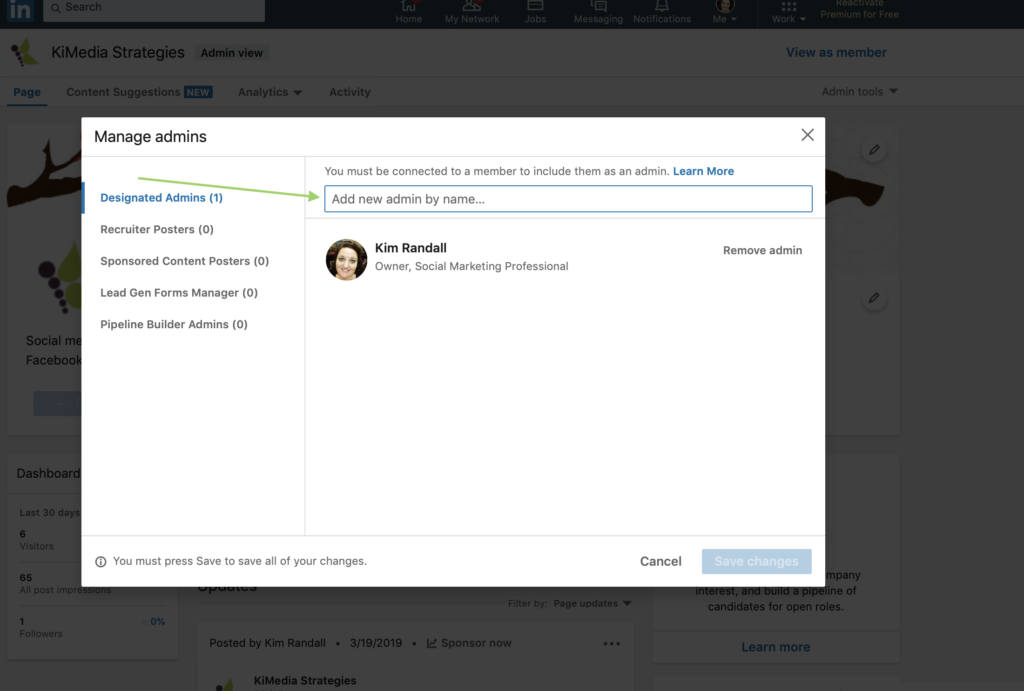
Congrats!
You have successfully granted someone admin access to your LinkedIn business page!
The person you admin granted rights to will receive a notification to admin your page.